Frequently Asked Questions
Frequently Asked Questions
What technology is required to complete this training?
How do I log in to the training?
What will happen if I do not complete SAT?
How do I change my password for the SAT?
Why do I get e-mails from system@litmos.com?
I thought I had completed my SAT but I am still getting notices? Why am I getting these messages?
How do I print my SAT certificate?
What technology is required to complete this training?
An Internet browser with access to the internet.
How do I log in to and complete the training?
The login for the SAT site is accessible at: Securing The Human. This link will take you to the Longwood University Single Sign On (SSO) page. Log on using your current LancerNet credentials.
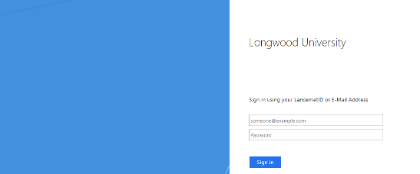
Screenshot of the SSO login page.
After logging in, you will see your Learner Dashboard similar to the one below. Your dashboard will show all assigned courses and your progress. Clicking on the course folder will take you to the course page with the modules listed that will need to be completed for that course.
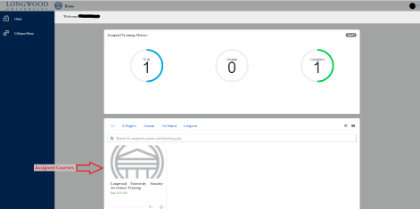
Screenshot of the Securing the Human (STH) Learner Dashboard.
What will happen if I do not complete SAT?
- No later than 2 Weeks Until Due: Your area Vice President or sponsor will be notified that your access will be suspended/removed if SAT is not completed by October 31.
- On October 31 (or within 3 business days): Faculty/staff/retiree access is suspended until SAT is complete. Access is removed for non-Longwood employees.
If your access is suspended for failure to complete SAT, you must call the Help Desk at (434) 395-4357 to inquire about the steps you must take to get your access reinstated.
How do I change my password for the SAT?
The new Litmos platform of STH allows for the use of your LancerNet credentials via Single Sign On. If you are having trouble logging in, please contact the Help Desk.
Why do I get e-mails from system@litmos.com?
SANS provides the Individual Awareness Training solution called STH (Securing the Human). Messages generated by the STH system will come from system@litmos.com. Be sure that none of your email spam filters are preventing these types of messages from being delivered to your inbox.
I thought I had completed my SAT but I am still getting notices. Why am I getting these messages?
How do I print my SAT certificate?
The completion certificates become available within the Virtual Learning Environment once the training is completed via a link. If not set, adjust your print settings for the certificate to print in horizontal "landscape" mode.
Note: A certificate becomes outdated as additional access is granted that requires additional training.
