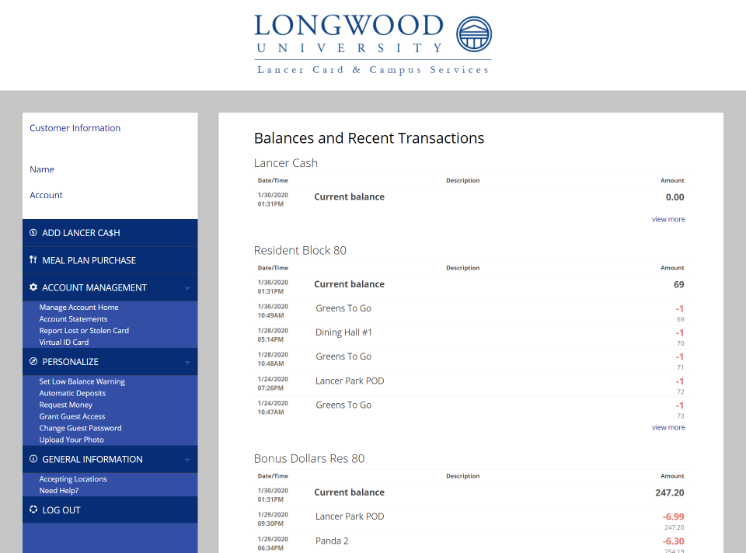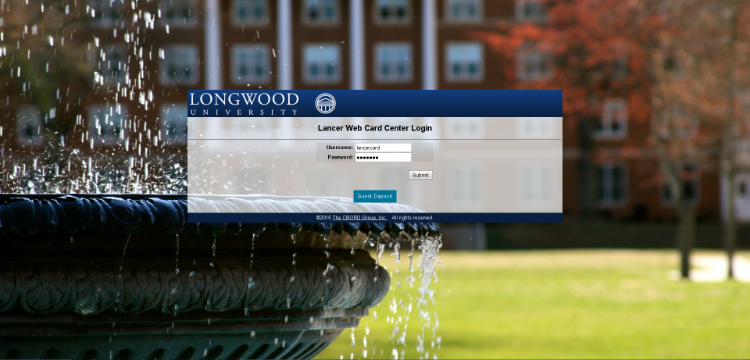Online Account Management
Manage Account
Students, faculty and staff can easily manage their Lancer Card in a variety of ways from a PC or mobile device.
Visit lancercard.longwood.edu (sign in with your LancerNet ID and password)
- View meal plan, Bonus Dollar and Lancer CA$H balances
- Make deposits to Lancer CA$H
- Print transaction reports
- Mark your card lost
- Sign up for notifications
- Submit a photo for your Lancer Card (Orientation students only)
- Mobile friendly
Parents and Guests
Parents and guests can easily deposit to a student’s Lancer CA$H account by making a “Guest Deposit”.
What you will need:
- Students L number
- Valid credit card
Option 1
- Visit lancercard.longwood.edu
- Click Parent/Guest Login
- Sign-in with student-granted credentials
- Deposit will be applied immediately
- Available 24/7