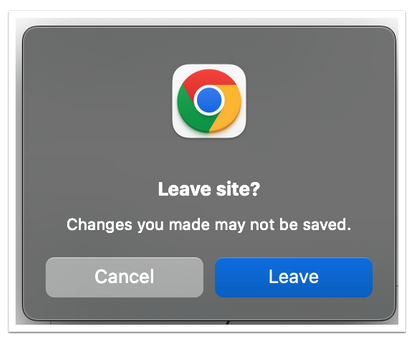New on 8/3/2022
1. Gradebook- 'Message Students Who' Default Subject Line: When composing a message from the Message Student Who link in the Gradebook, a default subject line is added. This update improves instructor workflow by automatically inserting a corresponding subject line when composing a message to students and observers with the Message Student Who link. A default subject line is added when composing a message with the Message Students Who link in the Gradebook.
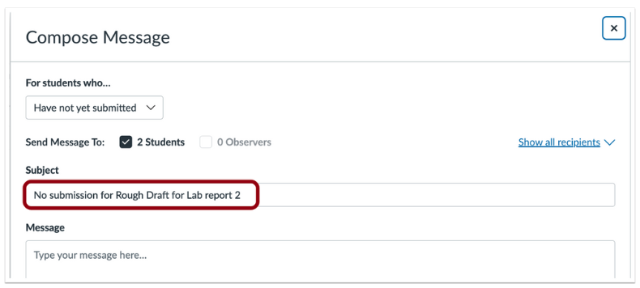
2. Gradebook- Distribution Graph Statistics Update: When Grade Distribution Graphs are enabled, students can view median and upper/lower grade quartiles, in addition to mean, high, and low scores in the Grades page. This update allows students to view more detailed statistics on their assignments. Previously, only mean, high, and low scores displayed in the distribution graph. When viewing the distribution graph for an assignment, the median and upper/lower grade quartiles and the mean, high, and low scores display for students in the Grades page.
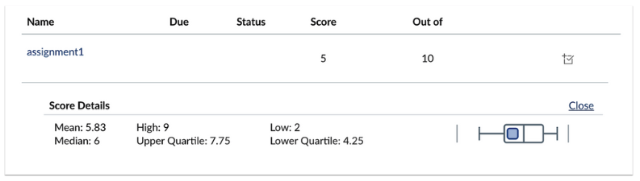
3. Rich Content Editor- Action Required for Modal Exit: In the Rich Content Editor, modals remain open until the cancel (x) button is clicked or the ESC key on a keyboard is pressed. This update prevents users from accidentally closing a modal and losing work in progress. This change applies to the following modals: Insert Link, Upload Image, Upload File, All Apps, Equation Editor, and Embed.
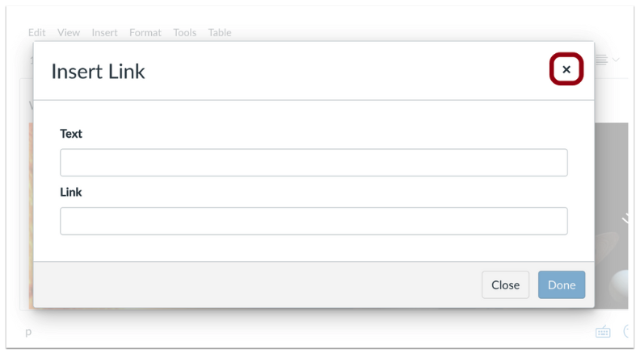
4. Speedgrader- Rubric Unsaved Changes Warning: When scoring a rubric in Speedgrader, a browser warning displays for instructors when exiting Speedgrader before saving changes. This update allows instructors to be notified about unsaved changes to a rubric before exiting Speedgrader. When scoring a rubric in Speedgrader, a browser warning displays when exiting Speedgrader before saving changes. Image will change depending on browser being used.