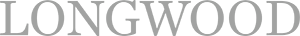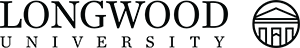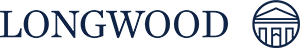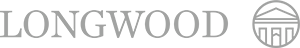Longwood Logos
The following logos can be downloaded for use in printed materials, websites, and other electronic media where Longwood logos are needed. They can be resized proportionally, however, only the colors shown can be used (PMS 282 Blue, PMS 422 Gray, Black, or White) and it is highly recommended to resize to a lesser (than greater) size to avoid "pixelation."
Need Help? See our instructions below.
If you don’t see what you need, please submit a request to the Office of Marketing, Communications and Engagement using our online project request form (Longwood employees only). If you are not a Longwood employee, please email your request to marcom@longwood.edu, along with your project details.
Rotunda Symbol
Wordmark
Logotype (Logo)
Spirit Logos
The spirit logos were developed to provide members of the Longwood community with more casual and flexible options for merchandise while still staying within the university’s visual brand. These marks may be used by student organizations; club sports; academic programs, departments and colleges; administrative offices; and any other group that is part of the Longwood community.
To request artwork for a customized spirit logo, please follow these instructions:
LONGWOOD EMPLOYEES (faculty and staff): Please submit a request through Longwood’s online project request system at go.longwood.edu/prprojects. Please be sure to include the number(s) and letter(s) of the design(s) you are requesting as well as the exact wording for the name of your department/group/team, etc., as you would like it to be included.
LONGWOOD STUDENTS: Please send an email to marcom@longwood.edu with your request. Please word the subject line of the email in this manner: (name of sport/organization/club) Spirit Logo Request. In the email, please be sure to include the number(s) and letter(s) of the design(s) you are requesting as well as the exact wording for the name of your team/organization/club, etc., as you would like it to be included.
Email Signature
Copy and paste the sample signature below, making sure to replace all relevant details with your own.
Zoom Backgrounds
Powerpoint Template
Download Instructions
Right-click on the appropriate button, and choose "Save Link As..." or "Download Linked File." Select the directory you wish to save the image in, and click "Save."