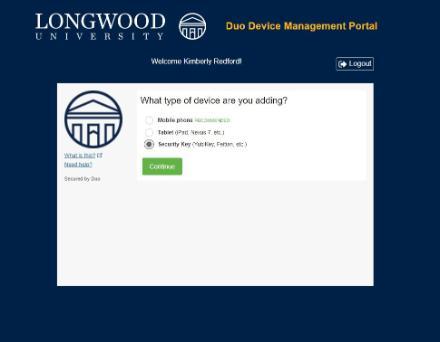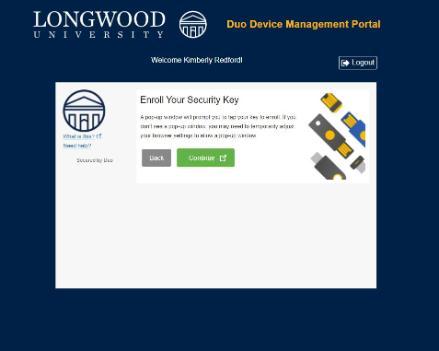Security Key
Third-party security keys can be used for two-factor authentication. Most of these devices are plugged into a USB port on a computer or laptop and are not intended for use with smartphones. (Note that some high-end versions of these devices do not need a USB connection.) Standard USB security keys cost $25 and up and can be purchased through Amazon.
Instructions for Setting up a USB Security Key
1. Ensure that your security key is plugged into the USB port on the device and that pop-ups are enabled in your browser.
2. Welcome Screen - Click Start Setup to begin enrolling your device.
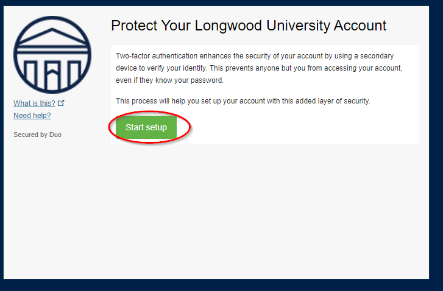
3. Choose Your Device Type - Select Security Key for the device type and click Continue.
4. A pop-up window will prompt you to tap your key to enroll.