Directory Profile Bio Information
Steps to Add Bio Information to Directory Profile Pages
Editing Directory Information is currently only available to anyone who has a “role type” of faculty in the HR system. This includes everyone on the academic side from professors to adjuncts to department admins.
- Log in at http://t4.longwood.edu using your LancerNet ID and password.
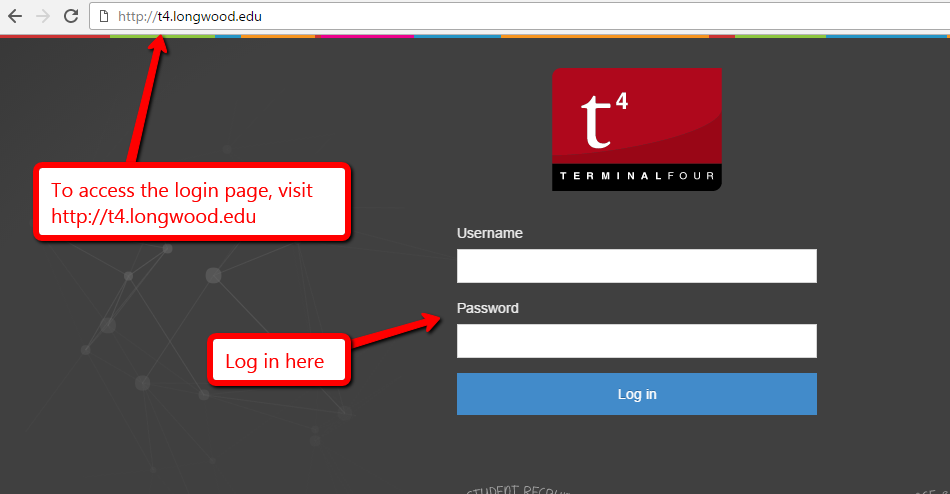
- Locate your email address with the icon pointing outwards and click the action menu on that line. Select “Edit Content” from the options.
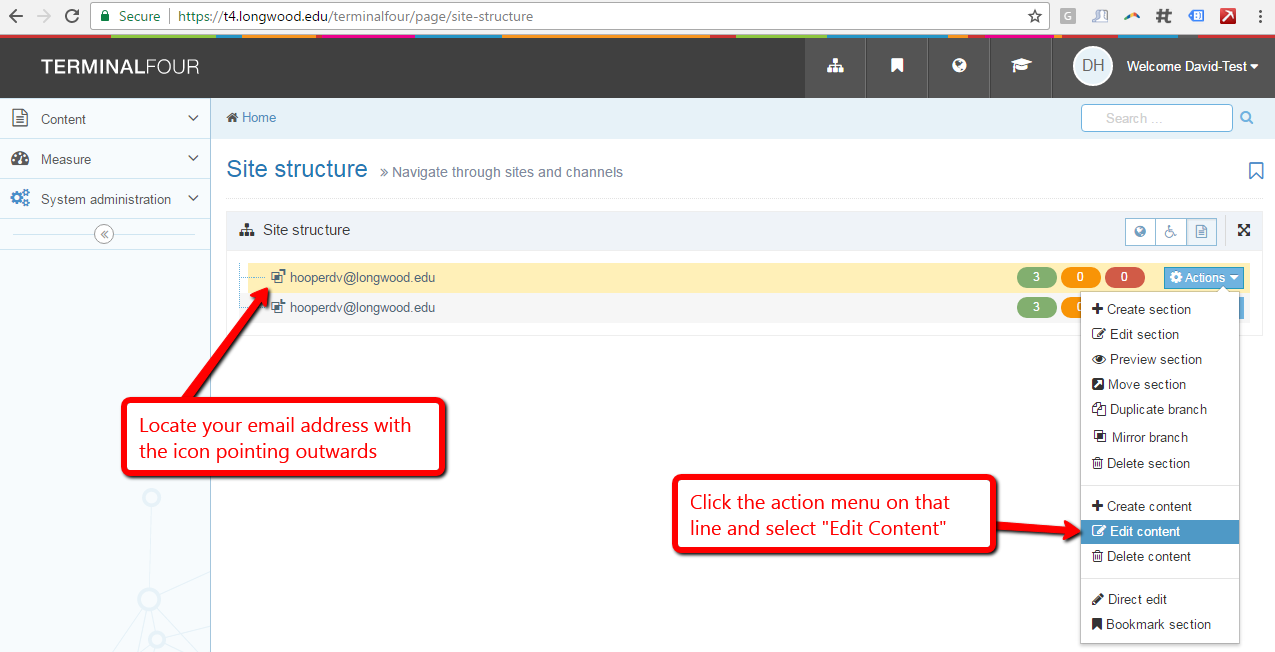
- Click on the “Directory Info: [Your Email]” link within the Content tab
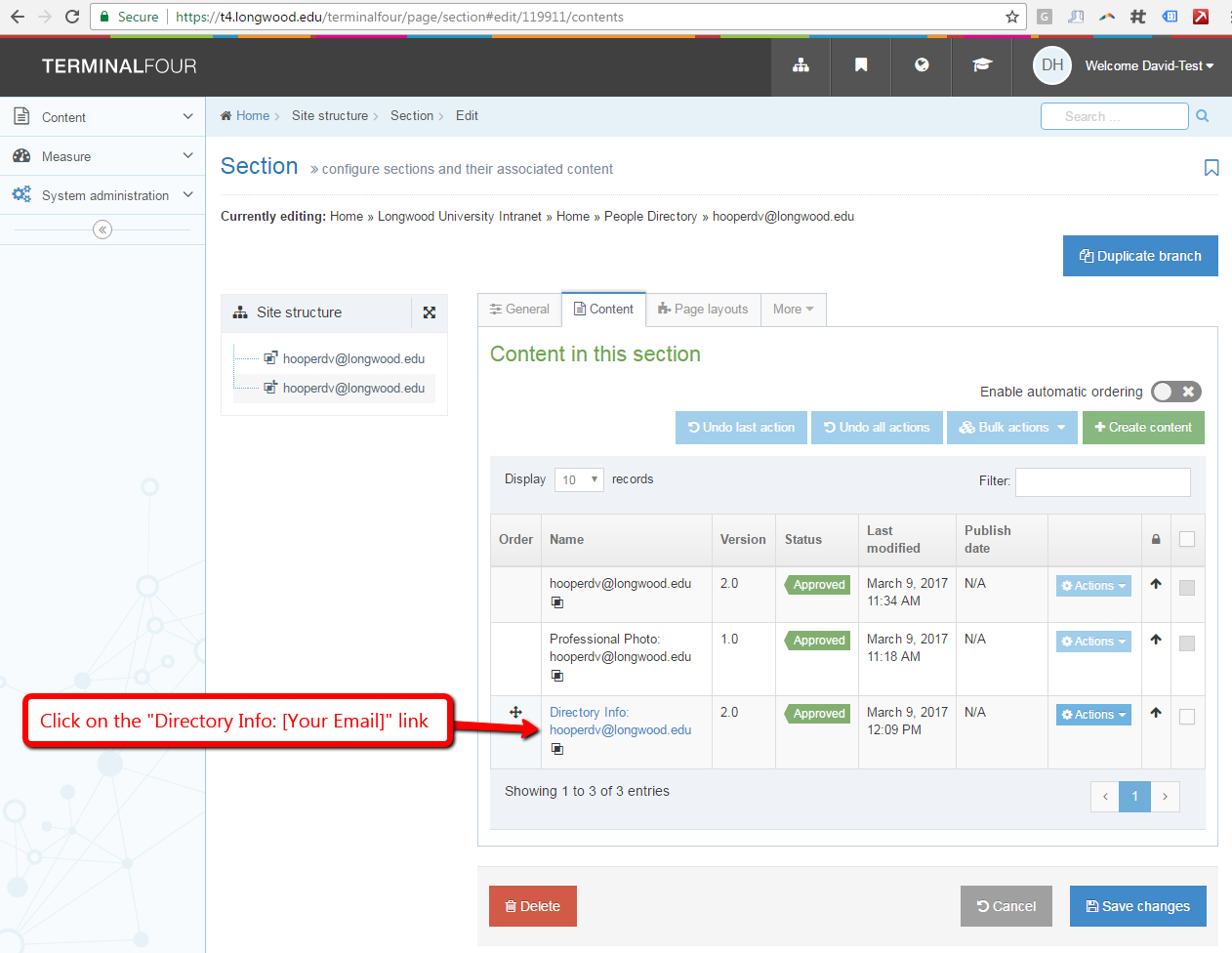
- To add bio information, enter your bio info within the “Enter Faculty Bio Information” content area.
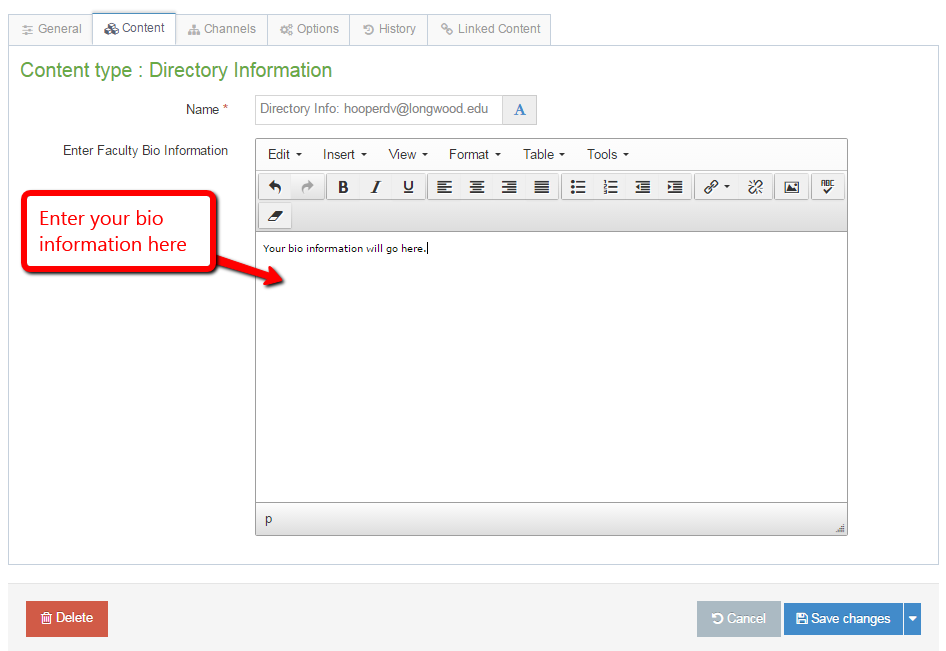
Example bios:
http://www.longwood.edu/directory/profile/hallidayjalongwoodedu/
http://www.longwood.edu/directory//profile/buchertslongwoodedu/
http://www.longwood.edu/directory/profile/menghlongwoodedu/ - Do NOT Click Save when you are finished with your profile page,
Instead, click the arrow at the bottom-right and select “Save and approve”
If you clicked Save, go back and open the content piece and select “Save and approve”.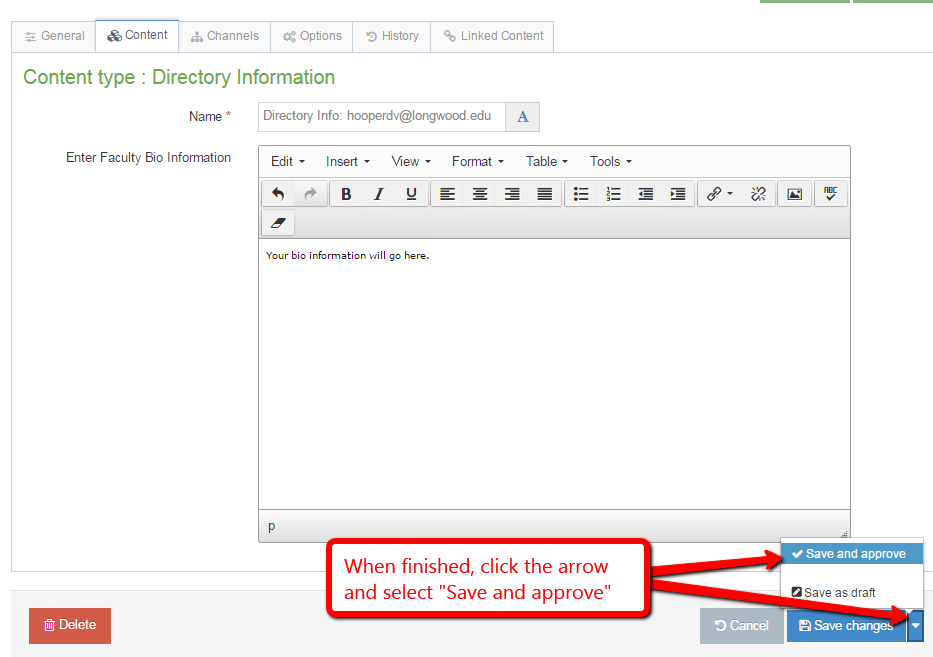
- All finished!
Your bio will show up on your directory profile page on both Solomon and www.longwood.edu within 1 - 1.5 hour(s).
To view your profile page, search and click on your name within the online people directory:
http://solomon.longwood.edu/directory/
http://www.longwood.edu/directory/
